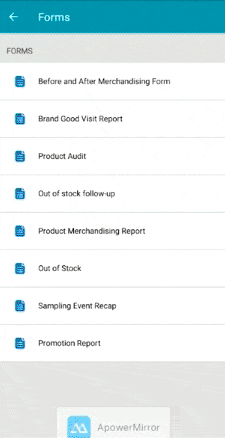Stock replenishment is a vital part of your brand’s sales. It’s essential that the shelves are stocked with enough of your product to meet your customer’s demand. For your sales process to be operating at peak levels, your replenishment system needs to successfully measure two things: When to reorder product, and how much product to reorder.
Paying attention to both of these metrics ensures that there is always the right amount of your product stocked on the shelves. Too little stock and you miss out on sales. Overstocked goods waste inventory and result in high carrying costs for your brand and its distributors.
In this post, we’ll walk you through our complete strategy for stock replenishment , and the keys to making it work. In our step-by-step explanation, you’ll learn how proper reporting and usage of data are the drivers behind developing a replenishment process that works for your unique brand.
1. Collect Stocking Data in the Field
Data from your retail locations can be a powerful indicator of how your replenishment process should shake out. All of your accounts are different, and effectively managing the data from each one will help you to keep them all stocked to the appropriate level.
Point of Sale data from each of your accounts will allow you to gain better insight into things like:
- How fast does our product move off the shelves?
- Which of our products need replenishment the most often?
- How quickly does each of our products reach a reorder point?
- Are we reordering the right quantity?
- Are we reordering too frequently, not frequently enough, or just the right amount?
It’s essential that you empower your reps with the right tools to answer these questions. Each of these can help to optimize your replenishment process to save time and money.
How Data Helps Stock Replenishment
Use POS data like this to get quantifiable answers to the above questions:

Analyze this data for more accurate demand forecasting. More accurate demand forecasting means that you can better predict how much of your product will get sold in a given period of time, preventing out-of-stocks that hurt relationships with retailers and customer loyalty.
In addition, use POS data for more accurate lead time forecasting, which is the time it takes for a new order of your product to actually reach the shelves. It’s affected by things like how quickly your brand fills orders or transportation time.
Why are these metrics so crucial to stock replenishment? Accurate demand and lead time forecasts lessen the chance of a stockout or backorder, while also reducing the likelihood that your retailers will receive more of your product than they can stock.
2. Automate Inventory Replenishment With Good Metrics
After you’ve analyzed this store-level sales data, it’s time to put it to use. Like we mentioned before, use it to get the most accurate demand forecasts and lead time forecasts about when to reorder new stock of your product. POS data gives you three insights that you can use to further develop your stock replenishment process:
- What is our inventory reorder point?
- How often should we reorder inventory?
- How much inventory should we reorder?
Now we’ll take a more detailed look into each of these, and explore how using your sales data can help you make the right decisions.
What is the Inventory Reorder Point?
The reorder point is a given level of stock that indicates that a new order is needed. It’s determined by a number of factors, but mainly is calculated by your demand forecasts and lead forecasts. You have to factor in how quickly the remaining stock will deplete (demand forecast) before the next shipment arrives (lead time forecast).
It all goes back to having accurate data from the store-level. You can’t have an accurate reorder point without accurate demand and lead time forecasts.
When to Reorder
We now know that you have to replenish your product when it reaches the reorder point, but how do you know exactly when that will happen? There are two strategies for reviewing the stock level at your accounts:
- Continuous review: This means that stock level is constantly under review for when it reaches the reorder point. It is slightly more accurate, and is usually ideal for larger companies that have a faster sales cycle or the resources to constantly measure their stock levels, particularly an automated system to monitor stock.
- Periodic Review: With this method, inventory is reviewed on a periodic cycle. It can be weekly, monthly, or whatever your demand and lead time forecasts dictate. Usually, it corresponds with your reps’ visits to each account. Periodic review is ideal for smaller companies, or for brands that have their reps do a lot of visits to their accounts.
Find the strategy that makes the most sense for your brand. Use your data to determine how frequently your periodic reviews should occur, or if your brand requires a continuous review.
How Much to Reorder
So you’ve determined your reorder point and know how often you’ll reorder, but how much stock should you replenish? Similar to the “When?” question, answering “How Much?” can be determined with two approaches:
- Fixed Order Quantity: This one’s pretty simple; every time your stock reaches the reorder point you order the same set quantity. This is ideal for brands using continuous review, as you have the ability to replenish stock as soon as it reaches the reorder level.
- Order Up-To Level: In this method, your brand has a certain level of product stocked at the beginning of every review period. You’ll order however much stock it takes to reach that level. This method is ideal for brands that have less frequent review periods. The order up-to level should also be determined by your demand and lead time forecasts, because it has to last until your next periodic review.
3. Streamline Replenishment
We’ve spent a lot of time talking about finalizing how you’re going to complete your reorders, now let’s actually do it! It’s more simple than you might think.
For brands that use a distributor, make sure you inform them of your demand and lead time forecasts. It might help to show distributors the data behind your calculations so they can better understand the importance of executing your plan on time.
For brands that fill orders themselves, it’s essential that you do the same. Place the order directly from the store as soon as you’re notified that one of your retailers requires replenishment. Keeping your stores stocked is a delicate operation, and any delays could throw your entire retail execution plan off and lead to a loss in sales.
4. Maintain Open Communication With Retailers
Congrats, you’ve finally restocked your product at your retail accounts. To keep your replenishment running smoothly, this isn’t enough. It’s important that your brand follows up with any retailers or distributors that you work with.
When your reps make their next visits to their accounts, have them record the following data points:
- Did the order arrive on time?
- Are we still on pace with our current demand forecasts?
- Has anything changed at the store level that could affect our sales?
Use a mobile form to easily fill out and record this information for evaluation later.
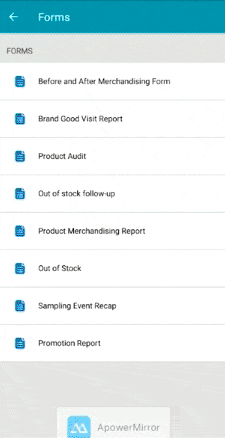
5. Monitor and Adjust Your Stock Replenishment System
As you might have guessed, this is where the process starts over. If your distributors have been late with deliveries, that will affect your lead time forecasts. If your product is selling more or less than you anticipated, it’s time to update your demand forecasts. It’s not enough to simply collect and use data at the beginning-- you must constantly be using the resources at your disposal to iterate and improve your process.
Self-check your system at every step of the process. Maintaining your own internal process is often as important as ensuring the external factors. Brands inherently have the most control over their own processes, so continue to learn and adapt through trial and error. Not every stock replenishment system will look the same, so these self checks create a plan that best works for you.